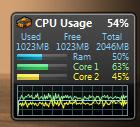Today I upgraded Tech Gremlin to WordPress 2.7, it was pain free and I love what they have done with the admin section. I was expecting to have a bit of a learning curve with finding where everything is now however I am fairly surprised that everything is where I expect it to be.
A few issues of note, the Blogging Tips plugin is now situated in a spot that doesn’t look right, needs to be about 20 pixels lower.
Tip #1
If you are using the Google Sitemaps plugin and you experience php errors uploading the new sitemaps files after upgrading your WordPress version, this is a permissions issue and is fixed by deleting sitemaps.xml and the gzipped version of the file if you also use that and refreshing the page, posting the data you attempted to post before.
Tip #2
Try to just use the html version of the post add/editor as graphical post editors make a general mess of the html and make editing it later a slow and tortuous experience.
Tip #3
I know this seems pretty obvious to some however it is important to try to get a host situated physically closer to you, due to the latency it may take as much as an hour more to upgrade your blog via ftp than it would with a host that is situated in your country as each file is small, yet needs to be negotiated for on the connection each time, this ends up taking it much longer to upload than just one file of the same size, it is highly affected by latency. If however you cannot get around having a host a fair way away, uploading the wordpress zip file and using their admin panel (or the shell if you are familiar with it) to extract it into place is much faster even than the previous example, however not all hosts support this.
 TechGremlin
TechGremlin