Update 16th January 2010: 1.33b01NA has been released.
Update: D-Link has released a new beta firmware for the DIR-655 here, it ONLY fixes *a* SharePort issue.
This is old news but I thought it would be best to point out that the final firmware version of 1.32 is out, here is the change log:
Firmware: 1.32NA
Date: 07/20/091. Fix when disable DHCP server and enable DHCP server, LAN PC cannot get IP.
2. Fix using wireless client to configure Access Control rules, cause DUT reboot.
3. Fix UPnP bug.
4. Disable CAPTCHA by default
5. Fixed QRS issue, can’t set up wireless setting.
6. Fixed Router DHCP IP range issue.
7. Fixed WPS UI Show Error warning message.
8. Fix potential security leak with CAPTCHA.
9. Fix USB LED issue about Shareport.
10.Fix Shareport HP932C with Wins 7 issue
11. Fix if set more than 8 Trigger or Firewall port in Application Rules. It will show Warning message.
12. Fix bug: When QRS set wan type of rt to DHCP, the rt will not set Primary and second DNS.Note: This firmware does not allow downgrading to pre-1.3x.
So far it appears that the DNS Relay lockup bug has not been fixed, SharePort is still acting up for users and in some cases even worse, some people report smoother file transfers however.
Download here:
D-Link DIR-655 Firmware 1.32NA
 TechGremlin
TechGremlin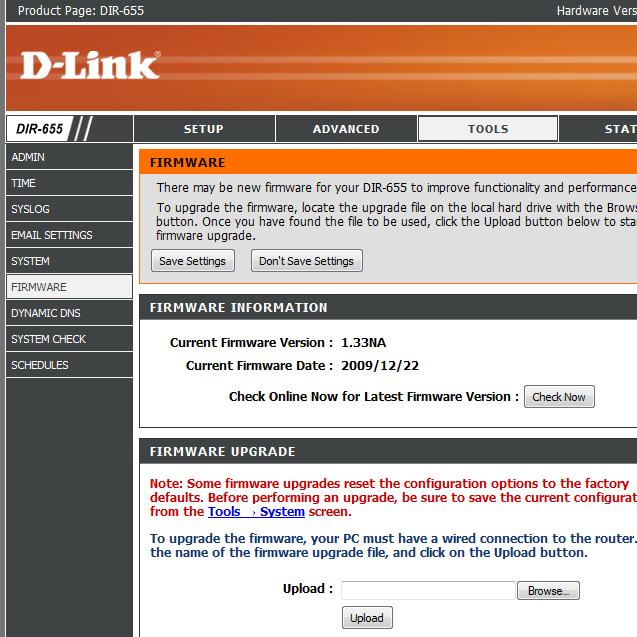
Hi guys,
After installing Firmware 1.33NA, did you experiencing that your D-Link DIR-655 router is behaving properly/normally now? Ben? Popolito? toto? Is the router working properly for you know toto? Or you still feel axing your router? Thanks!!!
Re-phrasing my comment…
Hi guys,
After installing Firmware 1.33NA, are your D-Link DIR-655 routers now behaving properly/normally? Ben? Popolito? toto? Is your router working properly now toto? Or you still feel axing your router? Thanks!!!
In my case 1.33NA worked much better than any of the other 1.3x firmware.
The same in my case, the router is working ok again. No problems so far and i’ve upgraded the day after the new firmware appeared on ftp site. Why do you ask?
Thanks for your feedback guys!!!
I have a friend who recently bought D-Link DIR-655 router which has 1.32NA f/w on it, and he too sometimes experience dropping connections on this router (or freezing while browsing – I guess the DNS issue). So I was wondering if this 1.33NA will indeed fix this dropping issue, and it seems like it will. Thanks again!
Just an FYI, d-Link has released firmware 1.33NA for the DIR-655 on their site.
ftp://ftp.dlink.com/Gateway/dir655/Firmware/dir655_firmware_133NA.zip
Hello guys,
We just upgraded two DIR-655 routers to 1.33NA firmware. After 3 days, one router experienced losing connections about once or twice a day (compared before w/ 1.32NA – a lot of times everyday). The other router on the other hand, we didn’t experience any problem, yet.
My only question is, on both of these routers, after upgrading to 1.33NA, we noticed that the “Enable DNS Relay” is “unchecked” (Setup – Network Settings – Router Settings). So I don’t why it is unchecked. The “Enable DNS Relay” is supposed to be checked, right??? Anybody? Thanks!!!
DNS relay simply means that the router is used as a DNS cache by default, if you had it on before then you should probably put it back on, in the past this feature has caused problems but the majority of users believe it is fixed now.
K! Thanks Ben! I still wonder why it is showing unchecked after upgrading the F/W to 1.33NA.
Unchecked should be the default. A lot of issues occur with having DNS relay enabled on D-Link routers. Especially SIP VoIP calls suffer when DNS relay is enabled.
Just curious John, why would SIP VoIP calls suffer if DNS relay is enabled? How and in what way?
What I know is that SIP VoIP calls will suffer if the Stateful Packet Inspection (SPI) and SIP-ALG are enabled on Firewall settings, but not if the DNS Relay is enabled.
Thanks!