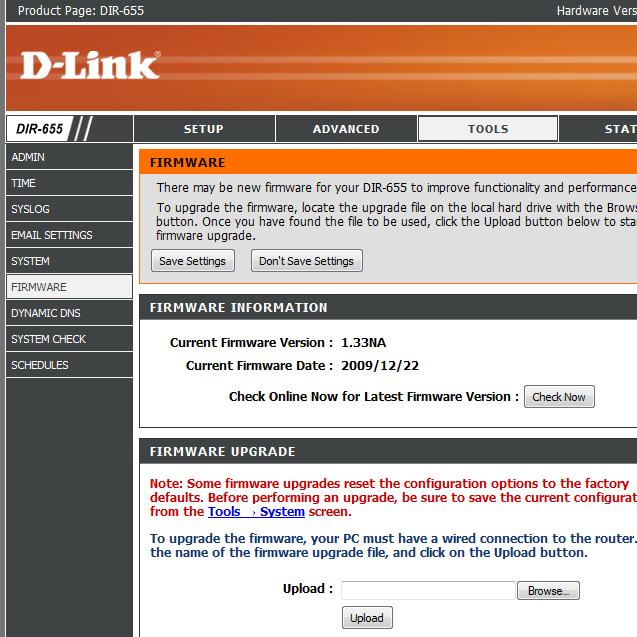Update: D-Link has released a new firmware for the DIR-655 here, it contains a version of SharePort that is newer than SX Virtual Link.
I haven’t been following D-Link’s SharePort fiasco since the first few months of my previous blog posting about it here. This is due to the fact that as many users have experienced since the original release it appears to have gained more and more bugs in each new version and we only occasionally see them being fixed.
A forum post in the official D-Link forums about the Apple OSX users of the software pointed me to the fact that the drivers and software used to connect to the router appears to have been made by a company called Silex Technology.
I searched around and found SX-Virtual Link, the original name of the D-Link SharePort Utility, upon downloading and installing the latest version 3.2.3 I found that the application was the same as the SharePort Utility except for the branding and the version. D-Link’s latest SharePort Utility has the date 2009/01/06 and theirs is 2009/02/02, there is also a major version difference, the specific version number for the utility/drivers with SharePort is version 4.9.5 and SX-Virtual Link is up to version 5.3.0.
Upon using the utility I had no problems at all connecting to my D-Link DIR-655’s device, I used a wireless mouse to test the functionality and it worked flawlessly for some time, so I am encouraging users who currently have issues with SharePort to uninstall it and install SX-Virtual Link and see if it fixes any of the issues you are currently having with your devices.
For OSX users I have not been able to test out the OSX version and I am unaware of any changes you might need to make to get it working but I will provide a link below for those users to test if they so wish.
You can get the latest version of SX-Virtual Link just below:
These are updated versions (3.4.0) 31/12/2009
SX Virtual Link 3.4.0 Windows
SX Virtual Link 3.3.0 Mac OSX
Please comment below with your experiences.
 TechGremlin
TechGremlin