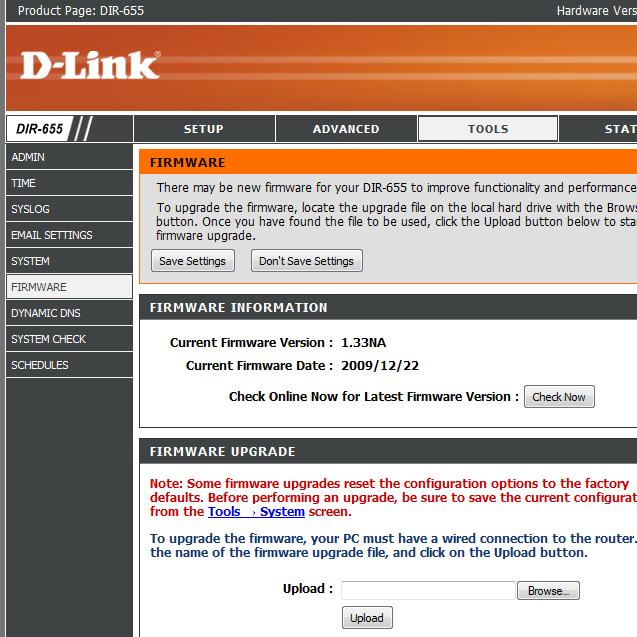I wrote a post many years ago here explaining how to get Age of Empires working on modern windows using VMWare and Windows XP, there is now an updated version of the game that you can get on Steam that makes things much easier. If however you want to play the old version anyway it seems that many of the graphical problems were solved in Windows 8 and last time I tested it was working fine out of the box. Age of Empires does seem to have a networking issue however and the best solution I have found is to use the IPX Wrapper that you can get at Solemn’s Site and play using the game’s IPX networking.
Category: Technology
Capturing 40mbps video with the AVerMedia Live Gamer HD
Recently I picked up an AVerMedia Live Gamer HD capture card for various recording scenarios and while it has its issues, it is a valuable part of the recordings I do for PC Required, one thing that struck me as a little odd is that the program it uses to record “RECentral” doesn’t allow you to select over a 20000kbps or 20mbps bitrate for recording.
Continue reading Capturing 40mbps video with the AVerMedia Live Gamer HD
Adobe Premiere Pro, SLI and the 310.70 nvidia drivers
Update: This also appears to be true for the new 310.90 WHQL drivers.
With the latest (at this time) nvidia WHQL drivers 310.70 and running in SLI mode, Adobe Premiere Pro does not display the video preview when the Mercury Playback Engine is set to GPU Acceleration (CUDA) mode, instead the display is blank, changing to software mode, reverting the driver or turning off SLI mode completely fixes this but it’s not an ideal solution.
However I have figured out how to fix the problem and keep the acceleration and driver version. The nvidia control panel in Windows allows you to determine which GPU is used for CUDA for a specific application, by default it is always set to auto, this appears to be why it is failing, as it appears that the GPU it is choosing is either incorrect or Premiere Pro doesn’t support it.
At first I tried manually setting GPU 1, but the display was still blank, then I set GPU 2 and it worked as it had in the previous drivers with no further tweaking required.
If you have trouble with the setting I have made a screenshot of the setting below.
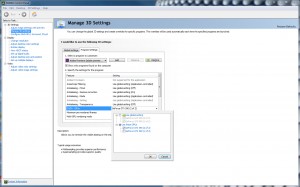
Fix for youtube video resize pauses
Last year I started getting strange pauses in video playback on Youtube when resizing video or putting it in fullscreen and that can get a little annoying, especially when the glitch occurs at an important moment, I haven’t found out why this happens, only that it occurs due to the flash player being set to software rendering mode.
The easiest way to fix it is to download and use YousableTubeFix, it is a javascript file that adds certain enhancements to Youtube but more importantly lets you change the rendering mode, you will need the Gresemonkey plugin for Firefox but you can install it straight into Opera and Google Chrome.
The setting you need to change is the Flash Player wMode under All Pages after clicking the Configure button under any Youtube video and make sure it is set to Direct.
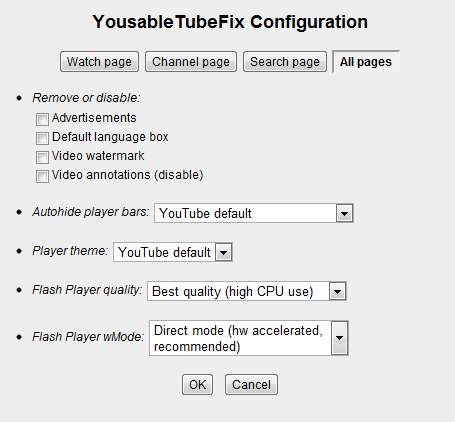
Once this is done a playing video should no longer have any pauses when resizing or fullscreening it. To verify that it is indeed working correctly you can right click the video and click ‘Show Video Info’, in the upper left corner of the video a little window should appear stating ‘accelerated video rendering’, if it is still showing software video rendering then it’s either not working or not possible with your hardware.
PC Required launched – Shadow Harvest Review
Today PC Required launched, it’s a combined review site that I contribute to, focusing on PC Games with a unique style.
The first review is for the game Shadow Harvest: Phantom Ops.
Q1 2011 Browser Roundup
All the major web browsers have a new version recently released or are planning to release a new version within the next few months and I have taken this opportunity to put them to the test.
Continue reading Q1 2011 Browser Roundup
Review of VPS.NET – 9 months of usage
I like to use a service for some time in order to make an informed decision about staying or going, it’s something that I don’t take lightly and any one thing cannot make me change no matter how bad it is because as everyone knows companies change and service from those companies change also.
This is why after 9 months I have decided to leave VPS.NET, it’s nothing personal and I’m not saying that it’s not a great service to use for others, it’s just not right for me.
Before I get to the review I’d like to point out that I was using a 1 node VPS at the Salt Lake City cloud running Debian 5.0 x64 and it’s very important that if you’re comparing it to another provider to only compare it with similar services.
Asus GTX 480 (ENGTX480) Review
I recently picked up an Asus GTX 480 to replace 2 SLI’d 8800GTX graphics cards, it’s a great upgrade, a major performance increase with only a slightly higher power requirement at load.
Apache Worker MPM, mod_fcgid and ISPManager issues
Tonight I changed over from Apache MPM Prefork to Worker MPM, after learning this is generally supported by ISPManager that I run, I had already changed to using mod_fcgid for PHP, but hadn’t removed mod_php as this was going to do as I run Debian and it has to be one or the other, installation was fairly simple until I was greeted by an apache error upon first run:
Starting web server: apache2Syntax error on line 6 of /etc/apache2/conf.d/phpmyadmin.conf: Invalid command 'php_admin_value', perhaps misspelled or defined by a module not included in the server configuration failed!
I quickly learned that this is because fcgi doesn’t support the php_admin_value command, so I went into phpmyadmin.conf and commented out those lines, I was then shown the same error by squirrelmail.conf, so I did the same and the server was able to start.
Continue reading Apache Worker MPM, mod_fcgid and ISPManager issues
D-Link DIR-655 Firmware 1.34b03 Beta
D-Link has released the 1.34b03 Beta firmware for the DIR-655 router.
Changelog:
Disabling the SecureSpot feature, the router will not query Bsecure when the feature is disabled
Statistics will not clear under “Status>Statistics”
The first fix was available in the previous firmware 1.34b02, I have found it stops connections that people have noticed the router give to the Bsecure servers when SecureSpot is not running. The second fix addresses a bug that appeared in that firmware causing the statistics page to report ridiculously high stats.
Using this firmware is at your own risk and will most likely void your warranty if something goes wrong.
Download:
D-Link DIR-655 1.34b03 Beta Firmware
or download from D-Link
MD5: 15644CB5660A27E7DC3EAF2CEA785CC7
 TechGremlin
TechGremlin