Update 16th January 2010: 1.33b01NA has been released.
Update 2nd November 2009: All users having issues with SharePort, check out this post for the latest information.
Update: Make sure you read the comments below to find out anything new about this feature, many bugs has been fixed since the original release, as of August 2009 Firmware 1.32NA FINAL is the latest firmware, read about it and download it here.
I have owned a D-Link DIR-655 router for the past year and it is by far the best router that I have ever used, although I did pay $150 more than what I have paid for a router before, so I’ve gotten what I have paid for.
Starting with the version 1.21 Beta 04 of the DIR-655 firmware there is now SharePoint functionality available. SharePoint as the media and other sites partially call it or SharePort as it is called everywhere else including the software itself is a way for D-Link products to share a USB device over the LAN, i’m going to try to not confuse you any further so I will refer to it only as SharePort from now on.
SharePort is an interesting feature that I actually wanted to be able to do a few years ago, by sharing USB devices from a computer so they can be used on another PC as if the device was actually plugged into your PC. D-Link have finally brought this technology to life in a limited fashion with SharePort.
This is how SharePort works, I will use my DIR-655 and Brother DCP-150C MFC as an example.
The DIR-655 has a USB port on the back, tests seem to indicate it is a USB 1.1 port, up until now the port was used for wireless settings that could be stored on a USB key.
After installing the new firmware however the USB port has found more use, we’re greeted with a new menu under Setup that controls the use of the port.
As you can see there is not much to the setup of this USB port, WCN Configuration is the default, this is used for the wireless configuration key, choose the dropdown box:
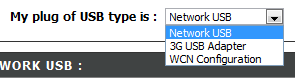
Choosing Network USB puts the router in SharePort mode, choosing 3G USB Adapter is a bit of a mystery to me, I’m not sure what devices are compatible with this yet, however as most people do, I have a 3G service and using it as a backup by only connecting the device up to the USB port and choosing 3G USB Adapter would be very handy.
Once you have chosen Network USB the device is automatically shared, however in order to connect you must install the SharePort software from D-Link, this is still in Beta it appears so use with caution etc etc, I haven’t had a problem with it yet and it seems fairly polished. once it is installed make sure you allow it to run at startup and run it straight away, otherwise you won’t be able to use the device without manually running the SharePort software each time, it only uses 2MB of ram so it’s not a resource hog.

If your USB device is on and connected then the SharePort utility should display like this once you double click on the icon in the system tray. It will then allow you to run through a wizard for installing the device, you will need your device’s driver cd or the latest driver for their website, at the end you will be asked if you want to automatically connect to the device when you print if it is a printer, this is a good idea otherwise you must manually choose to connect.
Once that is all set up on each computer that uses the device, you will notice that each device states that the printer is paused and offline, print to the printer anyway, the SharePort software detects that a print has been sent to the printer and it automatically assigns the printer to your computer and while the printer is communicating with your PC it will show as connected, once the print job has been finished it will then return back to offline, paused.
The limitation of this feature is that it will only work on one PC at a time, USB devices simply aren’t designed to be connected to 2 PCs at once so it makes sense why this is the case.
I have not tried such things as webcams however they have been known to work, however at a slower rate than normal, the scanner feature of my printer works fine, however you must manually connect using the SharePort software to use it, make sure you disconnect after you are done.
As I stated at the start of this article the SharePort software is something I have been waiting a long time for, it’s a great feature considering my router is not the latest out there now and it almost seemed like D-Link had given up adding new features to it, it also shows how well the device can work if it can handle a USB device while it is performing all it’s other duties.
 TechGremlin
TechGremlin


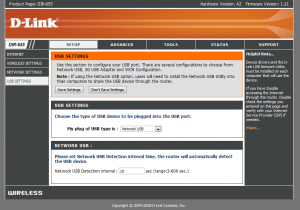
Sounds interesting. Maybe you can help me with this. You see to know what you’re talking about:
I called customer service and seriously, wow, he didn’t help me whatsoever. He sounded like he didn’t care at all…
Here is my situation. Got this DIR-655 router on Monday, and I even went to exchange it because I thought it was defective, but it’s doing the same problem. So here it is:
I bought this router to share my external HD on my WiFi network. I run on Mac OS X (10.5). My router has the latest firmware (1.34NA). My WiFi Network works fine for internet access. So, I installed Shareport (version 3.0). When I plug my computer to the router with an ethernet cable, it works great. I can access all my files, listen to the mp3s, etc. However, when I try to access it wirelessly on my network, it just crashes. I get the “device removal” warning window that tells me I can’t just unplug my device like that, which means it probably lost its connection to the external HD. After that, I’m screwed. I have to reboot my computer.
So basically, I can access it with a wired connection, but NOT with a wireless connection.
Any ideas? Maybe I’ll have to get a refund. I have about 10 days to make it work.
Here’s a few things you can try:
See if disabling WISH works, I find it has no benefit and interferes with networking other than web browsing, you can find it in ‘Advanced->WISH’.
If Short GI is turned on, see if disabling it helps, it can apparently increase error rates which would cause SharePort to disconnect, you can find the option on the ‘Advanced->Advanced Wireless’ page.
From what I can gather the newer firmware and SharePort versions do have some issues with wireless, lately D-Link haven’t been releasing new firmware or SharePort versions and it seems like they might be moving on from supporting the DIR-655 as the router has been around for a few years now and has some pretty bad issues that they haven’t quite fixed, mostly due to SharePort, something that didn’t even exist when I got mine.
Some people suggest downgrading but depending on the hardware revision of the router that might not even be an option, the newer hardware revisions don’t normally support a version less than what they come with. On another note downgrading to get SharePort working doesn’t always help as the earlier versions have issues of their own any way.
Personally I don’t use SharePort any more, otherwise I’d be able to help you a bit better with that issue, I find it too touchy now, possibly due to the age of my router, every time the network setup is changed, even as simple as adding another computer it can suddenly stop working.
I am using the DIR 655 with a Lexmark printer 7300.
However the USB port does not pickup my printer in th sharport SW ?
any ideas?
Does it pick up anything else you plug into it?
If it isn’t picking up anything then I would assume there’s a problem with the SharePort software, perhaps reinstalling it, or uninstalling it and installing the alternative compatible software and slightly more updated SX Virtual Link might help.
However if it is picking up something, for example a small usb drive then it’s a bit harder to trace the source of the problem, I always found that the cable I used for my printer worked great connecting to a PC but didn’t work very well connecting to the router for some reason, try wiggling the cable, unpluggin/replugging it in from both ends.
In the end the DIR-655’s are just plain picky with what devices can connect due to the old low powered and slow usb port they have.
Thanks for the response.
The DIR 655 picks up a USB drive but does not pick up the printer.
The PC picks up the printer just fine. When I plug it to the router thet blue USB
light does NOT light up. Could that be a SW issue?
I will try the cable…
Try uninstalling SharePort completely and installing SX Virtual Link from that link I put just above, if that software doesn’t work either then it’s either a bigger issue with the SharePort/USB linking software or a hardware incompatibility.
The light not lighting up might mean it’s a hardware incompatibility, but I don’t know if the router controls it or if it takes commands from the SharePort software.
There are quite a few posts at the D-Link forums about incompatibilities etc that might be worth checking out, both in the DIR-655 section and the SharePort section.
What kind of throughput do you get with a usb 2.0 hdd. you mentioned it was usb 1.1?
thanks
jesse
wondering if its worth it? will it stream decent video?
It appears to have a USB port that can only do USB 1.1 speeds, that’s 12mbit/sec/maybe 1.5MB/sec throughput, I wouldn’t recommend it but streaming video could work.
Hello everyone,
I have had a stable connection with shareport now with the following settings.
Channel 11 on wifi/router connection (basically not auto selection). I chose 11 because it is the least crowded in my area. Also, make sure that the device connected to the usb port on the router is not set to “automatically restart if error occurs”. These settings are found under the properties of the connected device. I have had a connection now for about 24hrs. Fingers crossed!
J
Hi Jarod, I have also found that channel 11 has been the best channel to use on the router for stability, it then uses channel 7 as a secondary channel, something mine doesn’t do when it’s set to auto channel, I encourage others using the wireless to try this method when faced with stability issues.
This also fixes an odd issue I used to get on some wireless cards where they can’t see the router or connect to it, as if it’s outside their channel range, even when it’s using a standard channel such as 5 or 6.
SharePort is very sensitive to wireless connection issues and the extra stability can make all the difference.
I’ve got an issue with disconnecting printer over wifi as well with DIR-655 router,
disabling WISH (Advanced->Wish) and Short GI (Advanced->Advanced Wireless) solved my problem.
(I’m using firmware 1.33NA )
Thanks a lot!
Best,
Jimmy
Hi, thanks for this review and tutorial.
I own a DIR-655 myself and I’m pretty fond of it. However, I’ve had some trouble to print using the SharePort function.
As there are about 5 computers (3 laptops and 2 desktops) where I live, I have to share the printer somehow. The thing is, I can’t make it print very quick. It’s almost as the printer is “processing the print comand” or something…
It takes about 5 min to start, when it does.
What can I do to fix that issue? Is disabling spool service of any help?
Thanks!
Honestly Lucas if i were you i would hook the printer to one of your desktops and share it from there, shareport has been so inconsistant for me it has been a huge waste of time.. i gave up using it, It always failed. once you get it to work it will go for a week and then quit. good luck
Well, I might as well do that.
Actually, my printer is still hooked to my office desktop, but its a pain in the neck to have to turn it on every time I want to print something…
Any idea on how to activate wake-on-lan on a P5VD1-X?
Thanks for the reply!
Don’t use the shareport for printing. Use a regular ethernet cable to one of the ports in the back of the router. I use my HP Officejet 7310 all-in-one from any of my PCs, wired and wireless without a single problem. I use my shareport for a hard drive and I am not thrilled as only one PC can use at a time, and only from Windows boxes, not my Linux boxes.
Hi all
After unsuccessful search on Internet for the Share Port malfunction (“Device Available” but cannot connect) when AVG Internet Security 2011 Firewall is ON, I decided to find the solution myself. I used TCPView to check which port does Share Port actually open. I’m not a computer geek. I have a DIR 825 router. The solution works with both Share Port or SX Virtual Link.
In Firewall Settings, my Profile is Small home or office network. Went into System Services, and I added two User defined system rules:
Rule #1
protocol: TCP
direction: Out
local ports: All ports.
remote ports:19540
remote addresses: Safe networks, Local Networks
Rule #2
protocol: UDP
direction: In
local ports: 19540
remote ports: All ports.
remote addresses: Safe networks, Local Networks
Hope this helps
Great advice! Installed SX Virtual Link and now my DLink655 USB is connected.
Dan
Hello,
Is there a way that the harddisc connected to the router, automatacly connect to my computer when i start the computer? now i get the question if i want to connect, all the time.
Best regars.
i have nothing but problems with the piece of crap share point utility. endless connection problems with my usb printer. the software is all 100% crap
I reset the router and now it doesn’t have a default gateway address. It stops on the check for network status when trying the install wizard and says it can’t install it. Can someone please help. Thanks