Update: D-Link has released a new firmware for the DIR-655 here, it contains a version of SharePort that is newer than SX Virtual Link.
I haven’t been following D-Link’s SharePort fiasco since the first few months of my previous blog posting about it here. This is due to the fact that as many users have experienced since the original release it appears to have gained more and more bugs in each new version and we only occasionally see them being fixed.
A forum post in the official D-Link forums about the Apple OSX users of the software pointed me to the fact that the drivers and software used to connect to the router appears to have been made by a company called Silex Technology.
I searched around and found SX-Virtual Link, the original name of the D-Link SharePort Utility, upon downloading and installing the latest version 3.2.3 I found that the application was the same as the SharePort Utility except for the branding and the version. D-Link’s latest SharePort Utility has the date 2009/01/06 and theirs is 2009/02/02, there is also a major version difference, the specific version number for the utility/drivers with SharePort is version 4.9.5 and SX-Virtual Link is up to version 5.3.0.
Upon using the utility I had no problems at all connecting to my D-Link DIR-655’s device, I used a wireless mouse to test the functionality and it worked flawlessly for some time, so I am encouraging users who currently have issues with SharePort to uninstall it and install SX-Virtual Link and see if it fixes any of the issues you are currently having with your devices.
For OSX users I have not been able to test out the OSX version and I am unaware of any changes you might need to make to get it working but I will provide a link below for those users to test if they so wish.
You can get the latest version of SX-Virtual Link just below:
These are updated versions (3.4.0) 31/12/2009
SX Virtual Link 3.4.0 Windows
SX Virtual Link 3.3.0 Mac OSX
Please comment below with your experiences.
 TechGremlin
TechGremlin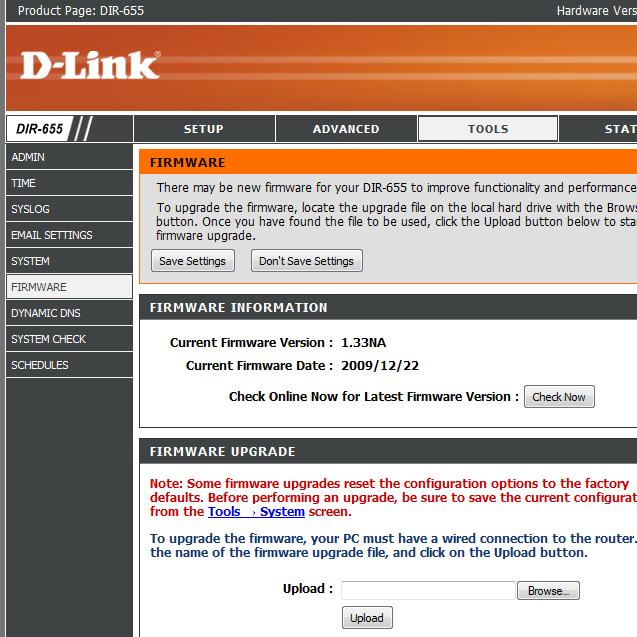
Had trouble connecting to my Canon MP470 multifunction printer via Shareport 1.10/DIR-655 firmware 1.32NA. Uninstalled Shareport, installed SX-Virtual Link 3.2.3 and still no joy. Printer displays as Available, but attempts to connect fail and status reverts to Available.
I have noticed upon using it some more that when I use my mouse it will disconnect after about 15 minutes and even though it’s set to reconnect it will just sit there, not sure if it’s some sort of incompatibility with the mouse or if it happens to all devices.
Hi Ben,
Thanks so much for trying to help us out. I got Shareport to run perfectly on my eMac using the download for Macs on Dlink’s website. However it’s my Lenovo X200 laptop running XPpro that sees the my Canon MP610 but can not connect. I have tried your fix up above but it did not work as I was having the same problem. D-Link has one big mess on the their hands.
Thanks Paul
They sure do Paul, now that I know that another company who seem to update it regularly are in charge of making the software I am confident at least the software will become more stable over time, however I think the main problem here is the flaky firmware on the routers that have the feature.
I recently updated to the newest versions of the firmware and the shareport utility. It DID seem to work better at first, but now I’m having a serious problem that makes it almost unusable for my family.
The problem is that after some time, the computers running the utility cannot connect to the printer. They continually try to connect to the printer, but it just goes back to available status. I think that this is the same thing as some of you have already reported.
What I have found is that if I reboot the router, the computers that are not able to connect to the printer are immediately able to connect to it, and the spooled-up print job gets printed.
This shareport stuff has always been buggy for me. I’m disappointed in it.
WOW. I was fighting with this shareport stuff for hours with the same issues as everyone. Installed this SX utility and INSTANT success. It works insanely fast as well!
Hi Dan,
I am glad it worked for you. Are you running XP? Just curious. Thanks
Hi all, and thanks Ben for all your info.
I have the dir-655 with hardware A2 and recently updated firmware 1.32NA. I want to really use the SharePort feature, so i downloaded the utility from the d-link website. I have a Macbook 2nd generation Core2Duo with 10.5.8 Leopard. I also have an HP laptop running Vista.
Sharing an external hard drive works just fine, but I’m having the same trouble as everyone else, not being able to connect to my HP Photosmart C4280. It recognizes that it is “available,” but it is unable to connect to my macbook. I tried uninstalling the utility, and downloading instead the SX-Virtual Link like you suggested, but the same problem occurs.
Is there anything else special I must do to be able to share a printer?
oops…i meant dir-655 with hardware A4.
Hi Paul,
I am actually using Vista Home Premium x64.
Interestingly after 3 days of success with SX Virtual Link, I have a new problem and it’s the apparently popular one where the device is disconnected after a few seconds of being in use.
Will provide updates when I get a fix.
Dan
Hi Dan,
Isn’t frustrating with these apps that one day they work then the next they crap out! Well at least you had it working. Good luck with the fix. I am going to sit on the side lines until D-Link comes up with one.
To their credit they responded lightening fast to my e-mail last week asking them if a fix was in the pipeline. They responded within 5 hours and said yes, but an ETA has not been determined.
They should really post something front and center on their web site about the known problems with Shareport. Ah well wait we will.
Keep me posted on your progress. Good luck.
Paul
Hi Paul,
Didn’t think I would be writing back so soon. I have the issue fixed. Rebooting the computer did not work. Rebooting the router did not work. Re-installing SX Virtual Link did not work. Believe it or not, unplugging and re-connecting the USB hub that I have my printer and MyBook connected to fixed the issue immediately. Unfortunately, I have a corrupted NTFS file system on the MyBook due to this issue, but on the other hand SX Virtual Link 3.2.3 is holding strong for over 3 hours while checkdisk runs 😉
Hope you get some resolution to your issues as well.
Regards,
Dan
How did you guys get virtual link to work on the DIR-655?
I installed it but it doesn’t see anything. Tried with usb key (which is seen on windows) and the printer.
Is there something to configure somewhere?
Thx
The first time I tried it it wouldn’t work for me, I uninstalled it, made sure shareport was completely gone and reinstalled it and tried a few devices, my usb key wouldn’t work in it for some reason but everything else did. Does it show up your DIR-655 at all?
Actually i can’t see anything, but i wondered if i needed the latest firmware because I’m currently with the 1.21.
I hesitated to upgrade because of some problems i saw on dlink forum.
I’m still not sure. Often in forums, only people who have problems post, and i don’t know if they have just done a bad flash or what… And as it’s irreversible…
Hi QuarkZ,
You’re instincts are correct. Personally if I knew about all the *&(*&% problems with the new firmware 1.32NA I would have never upgraded to it. Stir clear until Dlink can get it’s act together for a fix for Shareport running on v1.32NA.
Stay well….Paul
You’re correct QuarkZ, but with the new firmware as Paul says comes many issues, it’s best that if you’re on 1.21 to stay put for now in my opinion.
OK then i’ll keep the current firmware.
Thx guys 🙂
Thanks for this, shareport util from d-link dind’t work on my usb hdd/d-link 655, now with this utility it found it right away after the installation.
Firmware Version: 1.32NA HW A4
Had the same issue. Had to reset the router and re-do the setup… Works fine now, except for the “Unknown Publisher” error when starting the program