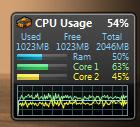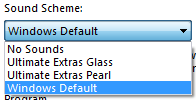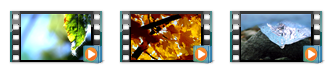A little late on the news here but I have upgraded to 2.6.2. Grab it here. View their blogs here for 2.6.1 and here for 2.6.2.
Both upgrades are not too necessary, but don’t break anything if you do intend to get them, it’s always good to check to see if you really need any upgrades anyway, just in case something does break.
2.6.1:
The admin styling has been improved for people with right-to-left writing languages.
A gettext pug with certain PHP configurations was fixed.
Fixed a few issues with permalinks for IIS hosted blogs.
Image insertion problems for IE users using ‘Press This’ were fixed.
Small performance improvements with blogs that have many plugins in the admin section.
There’s over 60 more, check them out here.
2.6.2:
The main fix in this one is due to a vulnerability in MySQL that can allow someone to reset passwords on websites (WordPress based websites included) and reset passwords provided they have an open registration system.
There’s a few more fixes, check them out here.
 TechGremlin
TechGremlin