Update 16th January 2010: 1.33b01NA has been released.
Update 2nd November 2009: All users having issues with SharePort, check out this post for the latest information.
Update: Make sure you read the comments below to find out anything new about this feature, many bugs has been fixed since the original release, as of August 2009 Firmware 1.32NA FINAL is the latest firmware, read about it and download it here.
I have owned a D-Link DIR-655 router for the past year and it is by far the best router that I have ever used, although I did pay $150 more than what I have paid for a router before, so I’ve gotten what I have paid for.
Starting with the version 1.21 Beta 04 of the DIR-655 firmware there is now SharePoint functionality available. SharePoint as the media and other sites partially call it or SharePort as it is called everywhere else including the software itself is a way for D-Link products to share a USB device over the LAN, i’m going to try to not confuse you any further so I will refer to it only as SharePort from now on.
SharePort is an interesting feature that I actually wanted to be able to do a few years ago, by sharing USB devices from a computer so they can be used on another PC as if the device was actually plugged into your PC. D-Link have finally brought this technology to life in a limited fashion with SharePort.
This is how SharePort works, I will use my DIR-655 and Brother DCP-150C MFC as an example.
The DIR-655 has a USB port on the back, tests seem to indicate it is a USB 1.1 port, up until now the port was used for wireless settings that could be stored on a USB key.
After installing the new firmware however the USB port has found more use, we’re greeted with a new menu under Setup that controls the use of the port.
As you can see there is not much to the setup of this USB port, WCN Configuration is the default, this is used for the wireless configuration key, choose the dropdown box:
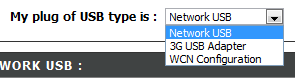
Choosing Network USB puts the router in SharePort mode, choosing 3G USB Adapter is a bit of a mystery to me, I’m not sure what devices are compatible with this yet, however as most people do, I have a 3G service and using it as a backup by only connecting the device up to the USB port and choosing 3G USB Adapter would be very handy.
Once you have chosen Network USB the device is automatically shared, however in order to connect you must install the SharePort software from D-Link, this is still in Beta it appears so use with caution etc etc, I haven’t had a problem with it yet and it seems fairly polished. once it is installed make sure you allow it to run at startup and run it straight away, otherwise you won’t be able to use the device without manually running the SharePort software each time, it only uses 2MB of ram so it’s not a resource hog.

If your USB device is on and connected then the SharePort utility should display like this once you double click on the icon in the system tray. It will then allow you to run through a wizard for installing the device, you will need your device’s driver cd or the latest driver for their website, at the end you will be asked if you want to automatically connect to the device when you print if it is a printer, this is a good idea otherwise you must manually choose to connect.
Once that is all set up on each computer that uses the device, you will notice that each device states that the printer is paused and offline, print to the printer anyway, the SharePort software detects that a print has been sent to the printer and it automatically assigns the printer to your computer and while the printer is communicating with your PC it will show as connected, once the print job has been finished it will then return back to offline, paused.
The limitation of this feature is that it will only work on one PC at a time, USB devices simply aren’t designed to be connected to 2 PCs at once so it makes sense why this is the case.
I have not tried such things as webcams however they have been known to work, however at a slower rate than normal, the scanner feature of my printer works fine, however you must manually connect using the SharePort software to use it, make sure you disconnect after you are done.
As I stated at the start of this article the SharePort software is something I have been waiting a long time for, it’s a great feature considering my router is not the latest out there now and it almost seemed like D-Link had given up adding new features to it, it also shows how well the device can work if it can handle a USB device while it is performing all it’s other duties.
 TechGremlin
TechGremlin


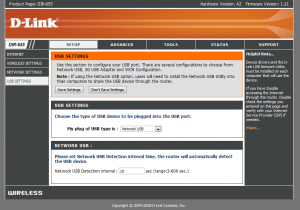
Hi guys. Still testing the issue.
I had previously suspected AVG 8 so this weekend I found some free time. Decided to put my theory to the test on my Vista Home Prem. SP1 system.
I uninstalled AVG 8, made a manual Restore Point (good thing I did) rebooted, so far so good. Then I installed SharePort.
BSOD.
System Restore using my save-point restored my system. Now I was back to square one.
Moved on to a fresh Virtual PC session using a pristine XP SP2 installation. Installed SharePort just fine. No issues. Uninstalled it just fine.
Next suspect I had was NetLimiter Monitor which is also common on all my three systems.
Installed NetLimiter Monitor and rebooted. Good. No stability issues.
Went to install SharePort (v1.0) and near the end of the setup…just like my real systems…the virtual system did an immediate black-screen reboot.
Hmmmm.
So I have uninstalled NetLimiter Monitor from my systems and put in a email query to their support team asking if they can look into this independently.
Seeing how it appears both SharePort and NetLimiter Monitor both seem to hook into the Windows networking drivers/services this makes pretty good sense.
Will give another update if/when they respond.
Not sure if I am brave enough just yet to repeat the experiment on my live systems again.
–Cheers!
Hi Everyone, I am Brand new to all of this. Recently Upgraded to the DIR655. Great. 1 Desktop 5 Notebooks. Desktop has the PCI network card, Router, DSL Modem Etc. Notebooks are all running internal 802.11G Devices.
If I unplug the USB Cable from the Oki550 color laser from the Desktop, and plug it into the USB Port on the DIR655. Is this ultimately (or Theoretically)going to allow us to print to that Laser without turning on the Desktop Computer first?
For now that is my ultimate objective and this is my first question.
Thanks
Dave
Yes this will allow access to the Printer any time the Router is on, the printer and router are the only 2 things that need to be on for this to work, however that is provided they do not route through the desktop at any stage. As can be seen by the comments you should exercise a bit of caution when installing the Shareport software as it doesn’t play well with other software that has networking components.
Hey guys I found the issue… Its Net Limiter uninstall that and you are good to go ^_^
Ben,
Just to confirm what I suspected and Nick has confirmed…the Net Limiter 2 Monitor program does critically conflict with the SharePort application (at this time).
I had uninstalled it from my XP Home (SP3) and Vista Home Premium (SP1) systems. Then I reinstalled SharePort after creating System Restore points (just to be safe).
Installation went fine this time and no BSOD or conflicts were observed. The SharePort application quickly found the Seagate USB flash storage device and I was able to “mount/connect” to it and read/write files from all systems.
To be clear…only one system can be connected to the device at one time as far as I can tell. Other than that it now works great.
Whew! That was a doozie working that issue out. Thanks to Nick for posting a confirmation.
I did send an email to the Net Limiter support team about the issue, but no response yet.
Not sure if it will occur with all their programs (paid/free) or just with Net Limiter 2 Monitor.
Thanks all!
Cheers!
–Claus V.
Hi, i’m owning the Dir-855 as my dear old Dir-655 went to my sisters apartment as a permanent solution. However i’d be very interested in knowing if the DIR-855 supports this feature as well. It might be a good add-on for my already awesome Wireless router.
Daniel
Daniel,
According to a D-Link press release, the DIR-855 is included in those that SharePort supports.
http://www.dlink.com/press/pr/?prid=442
Quoting:
“The innovative SharePort USB network-bridging feature is available on D-Link Xtreme N Gigabit Router models – the DIR-655, DIR-825, DIR-855 and DGL-4500 Gaming Router with GameFuelâ„¢. The SharePort technology upgrade is also available on the RangeBooster N DIR-628. Current owners of those routers will be able to upgrade to SharePort technology by downloading the latest firmware and client utility from the D-Link website, http://www.dlink.com.”
I think this is the link to the DIR-855 firmware and SharePort download page:
Firmware –
http://www.dlink.com/products/support.asp?pid=548&sec=1#firmware
(That’s one nice looking 855 model by-the-way. Makes my 655 look plain! 😉
Good luck!
Claus V.
Hi, I have my own DIR655 for 1 week. Its an EU version, but US firmware 1.21 run smothly. Shareport works, but not very stable.
First issue, sharing USB disk drive over the WiFi is not a good idea IMHO. Any network problem and Vista have issues with device. Also performance is an issue (800kB/s when 2M/s when copying files between laptops with WiFi n adapters).
But I purchased this router for printer sharing. And it is possible, but Shareport Utility (1.0) works only on the local account. When working on the active directory account, the utility’s popup window shows the device connected to the router’s USB port. But when clicking on the tray icon the app window is not shown. Application is on the taskbar but has no window to select device and do connect.
On the local account everything is OK. Seems to be the SharePort Utility issue. The OS was installed a week ago, not many aplications installed.
Any ideas?
Piotr
Claus, thank you very much, i was suffering from this issue until now. I spent my whole weekend for nothing, thank you!
this net limiter sucks:\
Hi, i am having this isue with dlink 655 v1.21
and shareport v.1.0…
multifuction printer and usb flash drive work flawless on 2 xp sp3, and 1 vista 64 machines,
but when i connect an ipod touch v. 2.0, the shareport utility shows “available for use”
and try to connect to it and all 3 of my pc’s drop the internet connection, wireless and hardwired and needless to say the itouch wont connect and the internet is restored automatically, is like the router goes into a power cycle or something.
Then i tried same procedure but with an ipod nano this time, and guess what, worked perfect!!
is anybody having this problem and or know the workaround to this?
thanx for your help.
Hi there!
So.. i have a dir-655 EU router and tried the 1.21 US firmware myself. i’m not going to lie, the firmware upgrade didn’t go without a hitch. When i uploaded the firmware to the router, i couldn’t get to the administration page of the router anymore… but after a reset everything went back to normal (it might be a good idea to save the configuration of the router before you do the firmware update). Anyways, i encourage everybody with a non us dir-655 to try the 1.21 firmware… so far everything’s working fine and even managed to attach my printer to it and it works great… next thing to try is a storage device 😀
Remember guys, the router appears to be limited to USB 1.1 speeds, ie about 1MB/second so it is not recommended unless you have a small device and don’t have much to transfer, also routers aren’t the fastest systems so transferring data over the USB probably puts alot of strain on the device which could cause anything from slower LAN speeds and wireless dropouts to router reboots.
Thank you for all your research Claus, hopefully soon one of the companies is able to fix the problems with compatibility.
I was hoping you could help me with another issue.
I recently upgraded from another D-link router to a Dir-655. Upgraded to f/w 1.21. Have multiple machines on a local network workgroup that all saw each other fine with the older router. Now I cant see any of the other machines on the lan. I know I’ve missed something simple so I was hoping you could give me a heads up. All nodes see the internet fine and ip’s are reserved and withing dhcp range. What have I missed? Much thanks
There are 2 things off the top of my head that have issues when moving networks, mainly when the network changes it’s IP arrangements, some firewall software including Windows Firewall and commonly ZoneAlarm can block a PC from being ‘discoverable’ as it believes this new network is a public network on the internet instead of a private LAN, if you are running Windows Vista the same thing can happen, make sure your PCs have their network connection set to Home or Private, those really should be the only times when that problem should occur.
If they are wireless also make sure that Wireless Partition is disabled in the Advanced Wireless properties as this will cause a similar affect.
I am having the same BSOD problem on Vista as mentioned by others. The PC went to BSOD at the end of the Shareport install and then BSOD’ed each time I tried to login. I have Trend Micro AV and the Nortel Contivity VPN client. Both are essential programs and I can’t uninstall either. Could either one of these be a problem?
Hi,
I am interested in upgrading to this router so I have searched different forums for clues.
Today I noticed there is a new (still v1.21) file updated 12.12.08. Anyone tried if this is a new version with fixes or not ?
I’ll give it a try and see if it changes anything based on issues people have had, on that note a new issue I have noticed has arisen, occasionally after having the router on for more than a week the shareport software on all computers starts giving out connection errors, if they’re left for a while there can be hundreds on the screen, restarting the router stops the errors for a while.
The 1.21 is the same as the one that was released a few months ago, just with the date changed, however about 2 or 3 versions have been labelled 1.21 without a beta tag, with the last one being 1.21 B10 in November, so if you downloaded 1.21 in October or earlier, download it again and install, it fixes a few problems with port forwarding and saving settings.
Hi gang,
Great thread!
I’m having a shareport problem, and wanted to see if anyone has experienced the same.
here’s my setup:
1. DIR-655 with firmware 1.21
2. Win XP Pro machine (as a vmware client) with shareport 1
3. WD external HDD
The HDD is plugged into the USB port on the router, but I’m not able to connect to it from the the Win XP pro machine. The XP machine will continuously notify me that it has “Found” the HDD, but the Shareport tray icon continues to stay red, and never turns green. After about 30 seconds, the notification will come back. I’m completely at a loss, as it workeed in the past when I had this vm client on another host. I know that vmware may be causing this, but I don’t see how, because I only have one network adapter enabled on the XP machine (ethernet bridged). I’ve spent hours trying to get this to work…Any ideas would be greatly appreciated!
Thanks,
John
I have this setup DIR-655 Firmware 1.2.1 and Shareport I got to work if I disable my Microsoft OneCare firewall.
Does anyone know the Port’s used by D-Link SharePort?